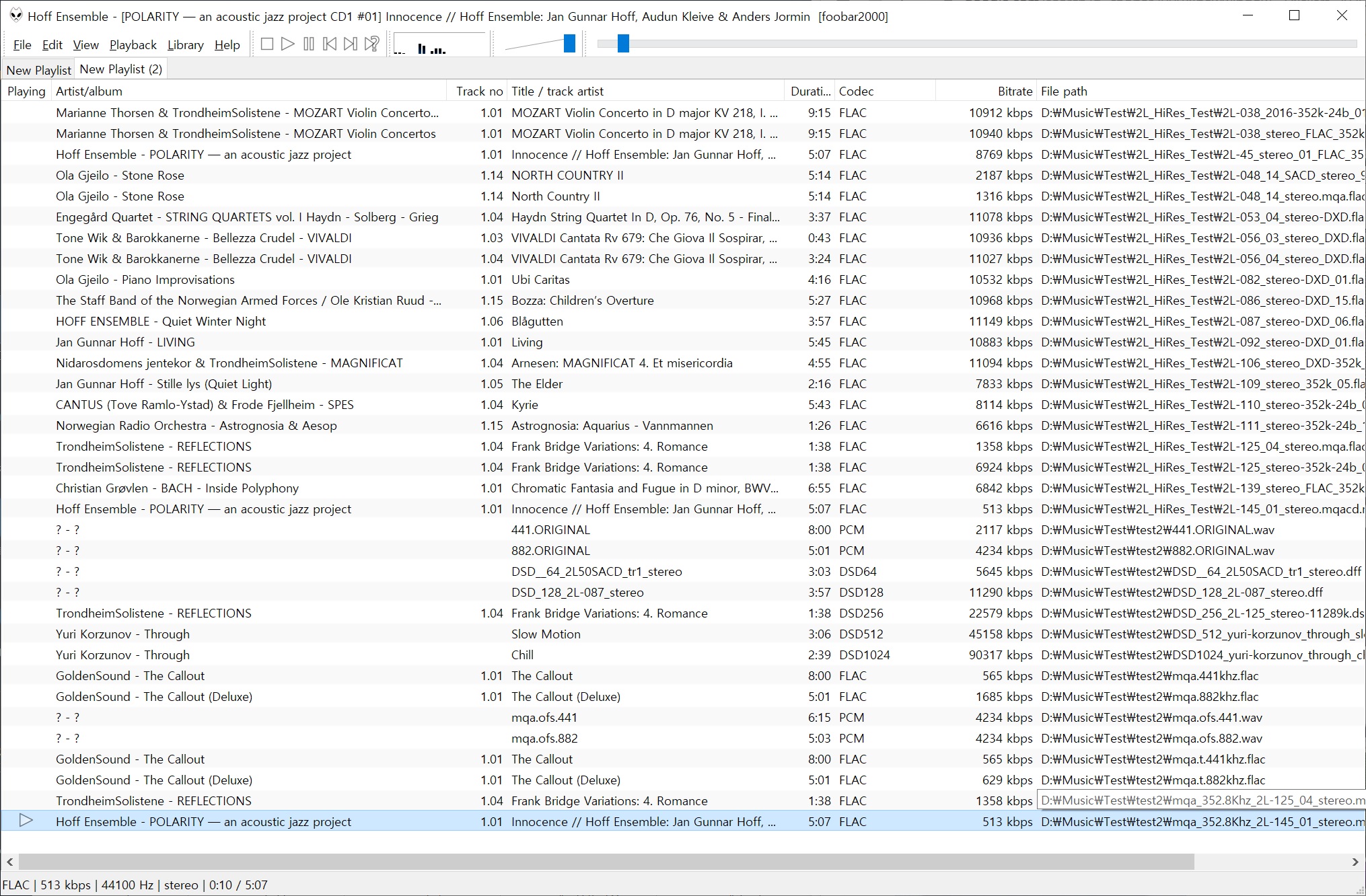
#1. Foobar2000 을 설치
foobar2000
2022-05-02 foobar2000 v1.6.11 final has been released. Download... 2022-04-26 foobar2000 v1.6.11 beta 1 has been released. Download... Read change log... 2022-03-14 Last two months' worth of foobar2000.org ad revenue has been donated to support war refugee
www.foobar2000.org
#2. DAC asio Driver 설치 (USB로 연결하는 DAC나 스피커등의 해당 드라이버)
- 사용하는 장비에 따라 asio 드라이버를 지원하지 않는경우가 있으며, waspi 드라이버도 지원하지 않는경우가 있으므로 사용하는 장비관련 된 정보및 드라이버를 찾아 설치해주셔야 합니다.
- foobar2000 에서 File - Preferences - Output 화면에서 Device를 ASIO : 출력 드라이버로 변경
또는 waspi : 보유장비의 지원형태에 따라 출력 드라이버를 선택해주시면 됩니다만
asio가 아닌경우 DAC의 MQA, DSD passthrough 방식 사용에 문제가 있을수도 있습니다.
#3. foo_input_sacd 설치 (1.4.10 이후버전)
https://sourceforge.net/projects/sacddecoder/files/
Super Audio CD Decoder - Browse Files at SourceForge.net
sourceforge.net
foobar2000 에서 file - preferences 메뉴 화면에서 components 탭에서 foo_input_sacd 찾아 설치
#4. foo_dsd_processor 설치 (foo_input_sacd 압축파일에 같이 들어있음)
foobar2000 에서 file - preferences 메뉴 화면에서 components 탭에서 foo_dsd_processor 찾아 설치
#5. ASIO Out (필수) & Proxy install (필요에 따라)
https://www.foobar2000.org/components/view/foo_out_asio
https://sourceforge.net/projects/sacddecoder/files/foo_dsd_asio/
https://sourceforge.net/projects/sacddecoder/files/foo_out_asio%2Bdsd/
Super Audio CD Decoder - Browse /foo_out_asio+dsd at SourceForge.net
Slash the time it takes to manage and optimize your Google, Microsoft Advertising or Facebook Ads campaigns to just minutes a day. Adzooma's AI and machine learning based PPC platform offers stress free campaign management, state of the art 24/7 optimizati
sourceforge.net
foo_out_asio , foo_out_asio+dsd 두가지중 하나를 선택 하셔서 사용하시면 됩니다.
(foo_out_asio+dsd 가 나중까지 업데이트 되어 추가 합니다. 설치는 둘다 하셔도 되며 Playback - Output 에서 Device 선택에 따라 사용할수 있습니다. )
File - Preferences
Playback - ReplayGain
source mode : none
Processing : none
Playback - Output
Device : ASIO : Device (ASIO 선택한경우 해당 ASIO : 사용하는 장치를 찾아 선택)
Devices - ASIO+DSD 를 선택한경우 Bits 가 automatic 또는 사용하는 기기의 설정에 따라 24bit 32bit등으로 최대설정되어 있는지 확인
주의 : asio로 나오지 않고 exlusive 모드로 활성화 되는 경우 드라이버가 정상적으로 설치및 동작하는지 확인 (bios 부터 윈도우 설정등 관여된 부분이 너무 많아서)
Playback - Output - ASIO
Playback - Output - ASIO+DSD (foo_out_asio+dsd 를 선택한경우)
Run in dedicated process : checked (프로세스 분리 부터 선택해야 다른 옵션 사용 가능)
Use 64-bit ASIO drivers : checked
Run with highprocess prority : checked
Reload driver on DSD/PCM change : unchecked ( DAC 에따라 MQA , DSD 모드가 바뀌면서 가끔 먹통이 되는경우 DAC 펌웨어 업데이트가 있는지 확인해보시고 없다면 , Checked / Unchecked 를 바꿔보셔야 할수도 있습니다. )
Tools - Replaygain Scanner
Downsample high-defintion content : unchecked
Tools - SACD
type DSD+PCM
Samplerate (본인의 DAC등이 지원하는 샘플레이트 최대값)
Volume [dB] : 0
Converter Multistage (64fp)
DSD Processor : DSD Processor
Input : Stereo (본인의 시스템 구성에 다라 Multichannel)
foobar2000 volume Max
- 볼륨을 내리면 bitrate 내려가서 mqa passthrough가 동작하지 않음
'PC > Software' 카테고리의 다른 글
| Total Commander 10.50 Final 이 출시 되었습니다. (0) | 2022.07.07 |
|---|---|
| 개발자를 위한 윈도우 11 가상머신 업데이트 (0) | 2022.07.04 |
| Google Apps Script 를 이용한 텔레그램 봇 (37) | 2022.06.07 |
| 모자이크로 가리는것도 안전하지 않습니다. (0) | 2022.02.17 |
| [유틸] CPU 사용량을 간략하게 확인할수 있는 귀여운 도구? (0) | 2021.12.06 |
| [소식] MS 는 Windows 11 Enterprise Edition 4가지 VM 이미지 출시 (0) | 2021.11.25 |




댓글